As the iPhone 4S users have been loving Siri the new personal assistant feature offered by Apple what they are not aware of how the “raise to speak’ feature works with the Siri. Siri is automatically activated whenever an active iPhone is raised to the user’s ear. iPhone has always been incorporated with a proximity sensor to turn off the screen of the device so that a user can not input anything accidentally when talking on the phone.
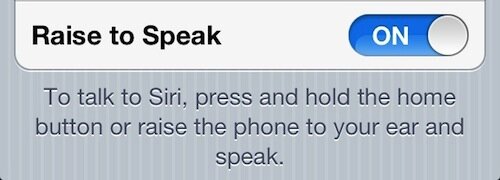
However, a new type of proximity sensor has been loaded in the iPhone 4S which actually activates the device when ever it is near the users face and the sensor it self always remain on.
The new infrared LED proximity sensor that comes with the iPhone 4S always keep working while the handset is in use while the iPhone 4′s proximity sensor only used to be active when it was close to the ear. This new infrared sensor allows users to work with the ‘raise to speak’ feature available with the Siri Voice Recognition. Therefore the sensor turns off the screen on the iPhone 4S so that users do not press any buttons by accident when they are using Siri or making a phone call.
Experts at teardown company iFixit were able to highlight the sensor which was located inside the new iPhone 4S. Watch the video below to find out how the “raise to speak” features works because of the new infrared LED proximity sensor.
(Source: iFixit)
If you found this post useful, hopefully hit the +1 (recommend) button ⇉You can follow Ahmed Omar on , join our and add me on to keep yourself updated on the latest jailbreak and unlock news.